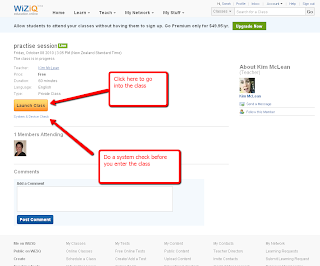This week was the last theory week, which means things start to get really exciting as we start to prepare our online events for the
mini conference in November. People are starting to plan their events, so check out the
mini conference wiki page to see what ideas people are playing with. Don't forget to
add to the discussions that are behind that wiki page where people are asking for ideas and support, as well as sharing tips and advice.
DON'T FORGET to check with me first about date/time, to make sure I am free to attend your event (especially the formal students and the informal students who are aiming to collect a certificate of participation/completion) before you advertise your event.
Next Elluminate meetingWe will be having an Elluminate meeting next week on Tuesday 19th October at 7.30pm (
World Clock) to discuss the mini conference, so if you have any questions, please feel free to come to this meeting.
How to...This week I was asked how to work out times across international time zones - here is a video that shows you
how to use the world clock website and here is another video that shows you
how to link to the world clock in Wikieducator.
A few ideasIn the meantime, people have been playing with ideas for the mini conference.
Lyn is interested in thinking more about how to facilitate online using Facebook.
Jane is planning on a panel debate and would like volunteers to help her.
Carole has been summing up what she knows about reflective practice and has concluded that she will use Voicethread to facilitate a discussion about ePortfolios, and tie this in with the work she is doing with the ePortfolio community.
My last plea...is that when you are thinking about your event and the mini conference, try not to focus too much on tools. Yes...we need the tools to be able to hold online conversations. But online facilitation is as much, if not more, about processes...how we communicate online...what is good practice...how we're are sustainable and culturally competent...how we build online networks and communities...how we engage people... and so on. So I hope some of you will look at expanding our knowledge on these issues, as well as the tools we can use.
WiziqWe had a fabulous meeting this week, talking to Nellie Deutsch about how we evaluate our work as online facilitators - the
recording can be found here.
Kim did a brilliant job of facilitating the meeting in Wiziq and gave us a very good feel for how this particular free web conferencing tool works - have a read of her reflection because she has given full details about what and what not to do.
Tracy really enjoyed this session and felt the quality of Wiziq was very good.
What some of the others have been up toKaren has been thinking about cultural competence in the online environment. She asks "How do we create ways of being together [online] that create authenticity and freedom?" I would be interested to see your thoughts about this on her blog post.
Matt is very excited because his experiment of doing FO2010 on his mobile phone has been made easier by a new application - you'll have to go to his blog to find out what it is!
Hope you all have a great weekend. Looks like I am going to be making the most of the lovely weather here in Dunedin and getting on with some gardening. Sarah :)
 This is pretty much the last blog post for FO2010.
This is pretty much the last blog post for FO2010.