Saturday, July 31, 2010
How to use the FO2010 email group
Please think carefully before you send an email to this group. Make sure it is an appropriate email for the group. Please do not overload the group with emails that should really be posted privately to an particular individual.
Setting up a Google group
To find out more about how to set up and moderate a Google Groups email account, please go to the Google Groups website. It is very easy to set up a group - have a look on YouTube for videos that show you how to do it.
Moderation
There are degress of moderation. The FO2010 group has been set up in such a way that you have to ask me for permission before you can join the group and make a posting. This is quite a stringent moderation which aims to prevent spammers infiltrating the group. You can set up a group so that it is completely open with no 'permission' required to join or post. This makes it a lot easier for people to join, but you are more likely to be spammed.
Week 2 Meeting Recordings
Wednesday 28th July 2010
Elluminate recording - you do need to be able to access Elluminate to be able to view this.
Audio recording - useful for people who cannot download Elluminate. There is the occasional quiet time while people are thinking so just wait until people start talking again.
Video recording - this may take a while to download.
Thursday July 29th 2010
Elluminate recording
NB: iGoogle came up as a topic for discussion in the first meeting. Here is a short video showing you how Claire Thompson uses her iGoogle page.
Summary of week 2
 We've just had another fabulous week. Things are still full on but people are starting to get going with their blogs and some great conversations are starting up. We have a couple of late comers, so please pop by and say hello to Steve, Lyn, Peter and Sharon.
We've just had another fabulous week. Things are still full on but people are starting to get going with their blogs and some great conversations are starting up. We have a couple of late comers, so please pop by and say hello to Steve, Lyn, Peter and Sharon.Diverse group
One of the interesting things about this course is the wide range of people taking part. And the diverse interests and learning goals. At one end of the scale is Carole who is an extremely experienced facilitator (who is teaching me heaps about how to use Elluminate) to Rayna who is very new to the whole online scene. We've got Dominique and Jane who are setting up their own businesses; Jillian who wants to develop a learning package for midwives as part of her Masters study and Cal who wants to better engage his Maths students. Then there's Floyd who only uses open sources software and is having problems accessing Elluminate because it is a propitiatory tool, and Matt who has given himself the challenge of seeing whether he can do the course via his iPhone to test the whole concept of mobile learning.
What's we've all got in common is the desire to learn and share with others.
Getting the hang of the technology
A number of us are still getting our heads around the technology. I was particularly touched by Jo's post in which she talked about her fear of online technology. Jo said
Every time I go to write a comment or a post and 'put my self out there' my heart starts to race and my blood pressure possibly goes sky high and I'm darn scared of it!
This has been a salutatory reminder to me as an online facilitator to remember that not everyone finds the online world as easy as I do. But as I keep saying, take things one step at a time...focus on getting the hang of one tool at a time...and don't forget to think about how you're going to use the tool for your online facilitation.
Getting creative
The other exciting thing that has developed this week is people's use of alternative and creative ways of mind-mapping what they want to achieve in this course. Karen went back to pen and paper so visualise her learning as a tree growing; Jane represented her goals with a brilliant stick men flow chart and Michael used MindMeister to show what he wanted from the course. Carolyn and LaTonya used their web cams to make videos and talk about their aims for the course. I especially enjoyed this because it gave me a better sense of who they are in 'real' life.
Online identity
One of the themes that is starting to develop in people's conversations is online identity. Beattie got the ball rolling when she commented
I have been thinking that to effectively communicate you have to be careful be a real person, someone with a life and background. However, there is a fine line and to give too much you probably run the risk of pigeon-holing....To be able to facilitate and educate it seems like you have to give a glimpse of yourself without constantly blathering on with all of your own personal stories.
Rachel is working through the issues of being a lecturer and role model to her students yet being 'professional' in her blogging. Then, someone...but I cannot remember who and where...commented that blogging was a challenge in their profession because of a lack on understanding about what it's all about. This led me very nicely to a post that Michele Martin wrote earlier in the week called "How to Blog When Your Industry or Occupation Isn't Into It" - this post is well worth reading.
I have to admit the question of online identity is something I haven't included in the course schedule, but it is important for us to think about as online facilitators. Maybe someone would like to pick this topic up for exploration in the Mini Conference.
Sarah
Image: 'Pilsen's 18th Street Cultural Painted "El" Stop+Stairway' uroticorico
http://www.flickr.com/photos/10058483@N00/558395832
Wednesday, July 28, 2010
My iGoogle page
In the meantime, here is a brief video that shows you what I use my iGoogle page for.
http://www.youtube.com/watch?v=EG4srGnppNY
PS: I would advise you to ignore this is you're new to all this online technology - come back to it in a few weeks when you've become a little more knowledgeable and confident with your online skills.
PPS: Those of you who already have iGoogle pages, what do you use them for? Sarah
Second half of activities for week 2
1. Watch the video by Clive Shepherd called "Welcome to the virtual classroom". This video explains the difference between asynchronous and synchronous communication, and explains why and how you'd use online communication.
2. Join the 'Facilitating Online' Google email group.
3. Make a plan for what you want to learn and explore, and write it up (or present in another way eg mindmap, video recording) on your blog. Answer these questions.
- What do you want to learn to facilitate?
- What are you doing now in terms of online facilitation?
- What would you like to achieve, change or do more of?
- What do you need to do or make happen to achieve your goal?
Informal catch-ups
My skype name is: sarah.m.stewart
The other thing you might want to do is arrange catch-ups with other participants to discuss amongst yourself what you want to learn more about. If you are finding it difficult to arrange a time, you might want to use Doodle. Sarah
Tuesday, July 27, 2010
Week 2 - extra meeting
Here is an extra meeting to discuss your plans for what you'd like to achieve in this course.
We'll be meeting 09.00 hours Thursday 29th July (World Clock). Hopefully, this will meet the majority's needs, but we will be recording the sessions as usual for people who miss meetings.
Just a reminder: here is the link to the Elluminate meeting room.
Hope you can make it :)
Monday, July 26, 2010
Keeping up with blog posts and comments
1. Follow the blogs via the 'Participants' page on the course wiki.
2. Subscribe to a blog by email using a "Subscribe to this blog" button
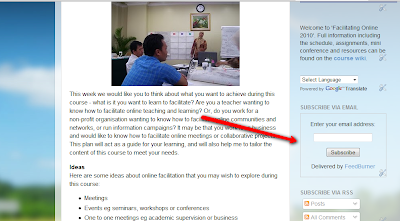
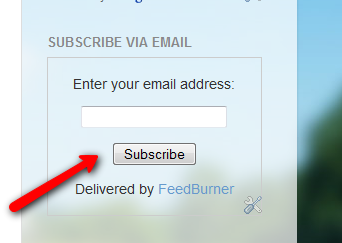
3. "Follow" a blog (sorry...don't know how to do this with a Wordpress blog)

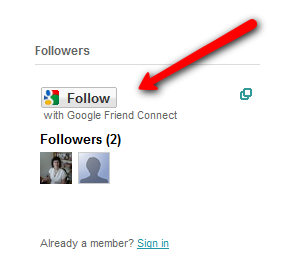 Once you follow a blog, go to your dashboard to read the posts from that blog.
Once you follow a blog, go to your dashboard to read the posts from that blog.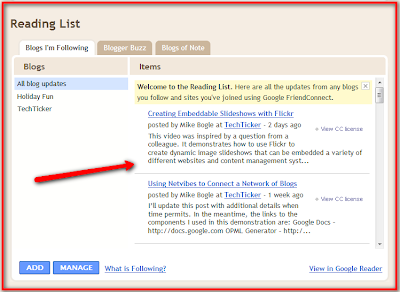
You can also add blogs to follow via your dashboard.
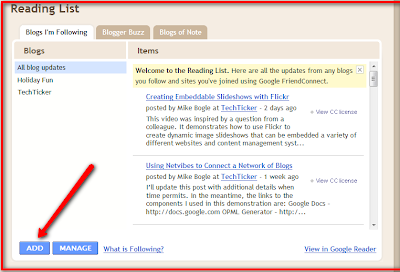
4. Subscribe to a blog's RSS
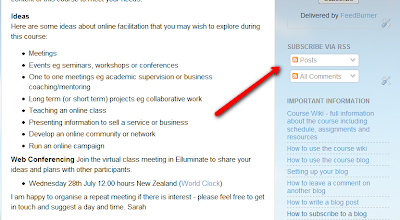
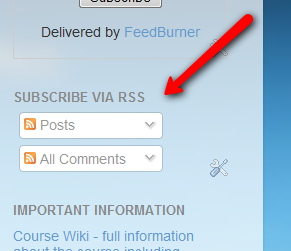
If you decide to follow a blog using RSS, I recommend that you set up an account in Google Reader. Once you subscribe to a blog via RSS, go to your Google Reader account in order to read blog posts.
- What is RSS?
- How to use Google Reader
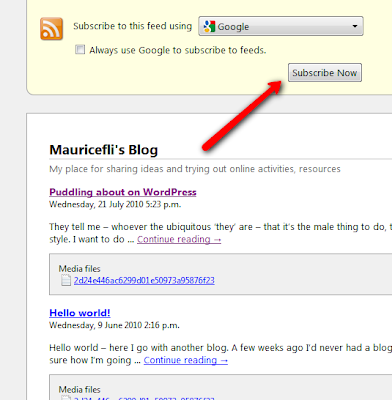
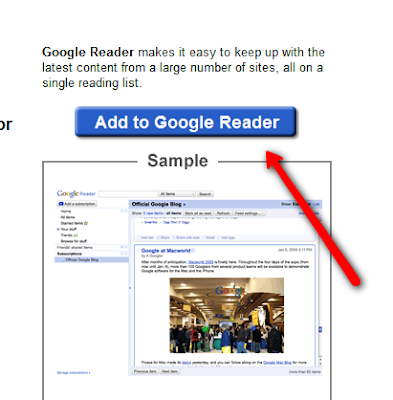
Going back to me and how I have organised myself. I have got all the blogs going into Google Reader. But to make it even easier, I have Google Reader going into my iGoogle home page. This is my page that I use to organise myself. Don't worry about this if you are new to all this, but if you're interested in knowing more, have a look on YouTube for lots of videos about how to set up your iGoogle home page and the various gadgets.
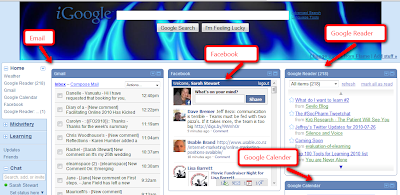
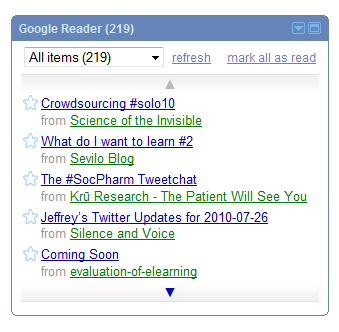 Here is a quick video that will show you what I have just been talking about. Sarah
Here is a quick video that will show you what I have just been talking about. Sarahhttp://www.youtube.com/watch?v=jhzlOxq-LYA
Sunday, July 25, 2010
July 26th Setting the scene
 This week we would like you to think about what you want to achieve during this course - what is it you want to learn to facilitate? Are you a teacher wanting to know how to facilitate online teaching and learning? Or, do you work for a non-profit organisation wanting to know how to facilitate online communities and networks, or run information campaigns? It may be that you work for a business and would like to know how to facilitate online meetings or collaborative projects. This plan will act as a guide for your learning, and will also help me to tailor the content of this course to meet your needs.
This week we would like you to think about what you want to achieve during this course - what is it you want to learn to facilitate? Are you a teacher wanting to know how to facilitate online teaching and learning? Or, do you work for a non-profit organisation wanting to know how to facilitate online communities and networks, or run information campaigns? It may be that you work for a business and would like to know how to facilitate online meetings or collaborative projects. This plan will act as a guide for your learning, and will also help me to tailor the content of this course to meet your needs.Ideas
Here are some ideas about online facilitation that you may wish to explore during this course:
- Meetings
- Events eg seminars, workshops or conferences
- One to one meetings eg academic supervision or business coaching/mentoring
- Long term (or short term) projects eg collaborative work
- Teaching an online class
- Presenting information to sell a service or business
- Develop an online community or network
- Run an online campaign
Web Conferencing Join the virtual class meeting in Elluminate to share your ideas and plans with other participants.
- Wednesday 28th July 12.00 hours New Zealand (World Clock)
http://www.youtube.com/watch?v=ubPhL5iS6QQ
Image: '2nd Day Presentations' Chandra Marsono
http://www.flickr.com/photos/71715102@N00/4693184154
Saturday, July 24, 2010
Week 1 - meeting recordings
The meetings were both long but should be interesting to listen to so you can get a sense of who is taking part on the course.
At the beginning of the first meeting there is a very interesting conversation with a few 2009 participants and some tips and advice for how to 'survive' the course. In the second meeting we had a discussion about the pros and cons of setting up the course in the way I have...no one had any answers but I'd love to continue the conversation with anyone who is interested.
July Thursday 22nd 2010
Elluminate recording - you do need to be able to access Elluminate to be able to view this.
Audio recording - useful for people who cannot download Elluminate.
Video recording - this is a big file and takes quite a while to download.
July Friday 23rd 2010
Elluminate recording - sorry I have not had a chance to make this into an audio and video recording as well, but much of the information is replicated from the first meeting.
Questions
If you have any further questions about how the course works, please feel free to leave a comment here.
Next week's meeting
Our next meeting will be on Wednesday 28th July 12.00 hours New Zealand (World Clock). I am happy to repeat this session if there is enough interest - let me know when you'd like me to put on an alternative meeting.
Informal get-togethers
The Elluminate room is always open so if you ever want to arrange an informal chat or get-together, please feel free to do so. Sarah
Wednesday, July 21, 2010
Extra meeting Friday 23rd 8am NZ time
We will meet in the Elluminate virtual meeting room - instructions can be found here.
Sarah
Tuesday, July 20, 2010
Week One Summary
 Well...I don't know about you, but I have found this first week to be totally crazy...lots of blogs and comments to read and follow. Even I have found it a tad over-whelming, and I am supposed to know what I'm doing...But I am very excited to meet so many enthusiastic people from all over the world. I think we're going to have a brilliant time... so... buckle up and enjoy the ride.
Well...I don't know about you, but I have found this first week to be totally crazy...lots of blogs and comments to read and follow. Even I have found it a tad over-whelming, and I am supposed to know what I'm doing...But I am very excited to meet so many enthusiastic people from all over the world. I think we're going to have a brilliant time... so... buckle up and enjoy the ride.Feeling over-whelmed?
I would say that the main theme coming out of blogs and the two live meetings is that people are feeling over-whelmed, especially those who are new to this form of course and technology. It is very normal at this stage to feel like this. It will take a few weeks for you to sort things out and as painful as it feels at times, this 'sorting out' is all part of the learning process.
I would like to echo the advice given by Derek Wenmoth who said to focus on one thing at a time, and not worry about the other tools that people talk about. I also liked what Chris Woodhouse advised - have a 'go', have a 'play', make the most of this safe and supportive environment to practice in, and remember...you cannot break the Internet!
Just the beginning
My personal advise is to remember that this course is only a beginning of your learning journey. You cannot learn all there is to know about online technology in this course. So don't be hard on yourselves...you've all done amazing things already in one week...set up a blog...added something to a wiki...and attended a live web conference...
Just imagine what you'll be up to in four months!!
Hooking up with others
The main advice Carole McCulloch has is to find people you can relate to in a deeper, collaborative way, in an action partnership. In order to help you find people that you may have a common interest with, I have listed participants in areas of employment on the wiki 'Participants' page. This may be helpful, but if it is not...please ignore it.
Chris Woodhouse has started to organise a group that may be interested in creative facilitation - get in touch with Chris if you'd like to know more.
Getting organised
People are getting organised in other ways as well. If you are interested in Twitter you may find it useful to look at the list of FO2010 participants that Claire Thompson has complied on her Twitter page.
Workload
We are a big group this year so there is no way you're going to have time to comment on every blog, and it is not my expectation that you should do that. As I have already said, you will naturally find a smaller group of people to interact with, and have deeper conversations. But I can confidently say that you will only get out of this course what you put into it.
What is online facilitation?
I'll leave you with two blog posts that I would recommend you read. The first blog post is by Malcolm Lewis called "Facilitation in the embodied world and in cyberspace". Malcolm has written a great introduction to what online facilitation is and how to work with online networks and communities.
The second post is a very detailed account by Mark Spain about his learning goals for this course. Mark is quite specific about want he aims to achieve. This will not only guide his path through the course but also give him something concrete to measure his personal outcomes against. If you're not too sure about how to develop your goals for the course, have a look at Mark's post to get some ideas.
Thank you all for your enthusiastic start to FO2010...look forward to continuing our conversations next week Sarah
Sunday, July 18, 2010
July 19th Introduction
We will spend this week orientating ourselves to the course, becoming familiar with the online technology and introducing ourselves to the rest of the course participants. For those of you who are new to this way of learning, the first few weeks may seem quite daunting. However, stick with it, network with others for support and help, and the rest of the course will flow on nicely.
http://blip.tv/file/3655789
Setting up your blog
During the course you will be expected to keep a reflective blog for your personal learning and to meet the requirements of Assignment One. There are a number of free blogging platforms available - this course recommends Blogger because it is very easy to use if you have never blogged before. However, there are other choices such as Wordpress, Typepad or Edublogs.
- Here is some detailed information about how to set up a blog.
- Here is information about how to leave a comment on a blog.
- More details about how to subscribe to a blog.
- Here is more information about how to write a blog post.
Joining Wikieducator
As part of the orientation to the course, we would like you to add your contact details including your blog address to the Course Wiki 'Participants' page. Here are some instructions on how to do this.
Course meetings
We will have regular 'live' meetings (otherwise refereed to as web conferencing or webinars) that will help us get to know each other better, build a learning network and/or community, and become more familiar with web conferencing tools. The days and times will vary from week to week to give everyone the opportunity to attend as many meetings as they can. We will also try to accommodate as many of our international colleagues as possible with regard to dates and times. We will record all meetings so if you miss one, you will be able to catch up with content.
- You will be strongly encouraged to take it in turns to facilitate the live meetings. This will give you the opportunity to practice online facilitation and become familiar with the communication tools before the mini conference.
- Our first few meetings will using Elluminate, which is a propitiatory web conferencing tool. This virtual classroom is open now so that you can go in, set up your computer and meet others to practice online communication. To access the Elluminate virtual classroom, please click on this link.
- For further information about how to set up Elluminate and what to do when you get into the virtual classroom, please click here.
Please try to complete the following tasks before the first course meeting.
1. Set up a blog for your weekly work and reflection in this course. If you already have a blog, you are welcome to use that so long as you can clearly indicate what posts are for this course.
2. Post to your blog a little bit about you and why you are joining in with the course.
3. Introduce yourself to the course by adding your blog's web address to Participants page.
4. Go to the blogs of the other participants, leave a comment to introduce yourself.
5. 'Follow' or 'subscribe to' the blogs of the other participants so you are kept updated every time they write a blog post.
6. Prepare your computer so you can attend the first of our regular meetings.
Class meeting
Join the first course meeting in the Elluminate virtual meeting room on Thursday July 22nd 20.00 hours New Zealand (World Clock).
- During this first class meeting we will introduce ourselves, discuss the course, and discuss any issues that have cropped up so far.
- We will be joined by participants of the 2009 course who will pass on tips on how to 'survive' 'Facilitating Online'.
Thursday, July 15, 2010
Tuesday, July 13, 2010
Sunday, July 11, 2010
Friday, July 9, 2010
How to use WiziQ for meetings and web conferences
http://www.youtube.com/watch?v=mvb4eJjix1E&feature=related
I strongly recommend that you have a 'play' before the course meeting in WiZiQ, especially if you have volunteered to be a facilitator of the meeting.
How to make a free online survey
Google Forms
Google Forms is part of Google Documents - here are full written instructions about how to set up a survey in Google Forms.
http://www.youtube.com/watch?v=H-lNffCvY3A
SurveyMonkey
SurveyMonkey is a free tool that allows you to develop a survey of up to 10 questions. If you want advanced features such as export of results, you have to pay a fee. This tool also requires you to set up an account. Instructions for using SurveyMoney can be found in the written tutorials.
http://www.youtube.com/watch?v=sGVV7YYpPo4&feature=related
Which is best?
The best advice I can give is that you have a play with each tool and decide which is best according to your own particular needs. I think it is easier to set up a survey in SurveyMonkey but I prefer Google Forms because it allows you to have more than 10 questions and exports results into a database ready for analysis.
Sarah
How to translate blogs, websites and documents from one language to another
 One of the joys of working in the big global world of the Internet is that you meet people of diferent nationalities and ethnicities. The problem with this is that you may not understand each other's language. To some extent this can be overcome by using online translators for the written word.
One of the joys of working in the big global world of the Internet is that you meet people of diferent nationalities and ethnicities. The problem with this is that you may not understand each other's language. To some extent this can be overcome by using online translators for the written word.Translators
Google Translate tranlates English into 57 other languages. There is an option to embed the translator into your blog or website so that visitors can translate your work - have a look at the top right hand corner of this blog to see how it works. You can also embed it into your web browser which allows you to instantly see the translation when you hover your courser over the words.
Another option for translation is Babel Fish, which has all the same options as Google Translate.
How it works
Here is a section of a blog post that Jesus Custodio posted on the 5th July 2010.
El calor era muy fuerte y mi amigo Fernando me había sugerido bajar al puerto para refrescarnos la cara con agua del río. Estaba en Madre Mía, un caserío de Tingo María a orillas del Río Huallaga en la selva de San Martín, era el verano de 1980.
Here is the translation from Google Translate.
The heat was very strong and my friend Fernando had suggested me to cool down the port side of the river water. My mother was in a village of Tingo Maria on the banks of the Rio Huallaga in the jungle of San Martin, was the summer of 1980.
And here is the translation from Babel Fish.
The heat was very strong and my friend Fernando had suggested to lower to me to the port to refresh the face to us with water of the river. She was in Mother Mine, a small village of Tingo Maria to borders of the Huallaga River in the forest of San Martin, was the summer of 1980.
Warning
It is really important to remember that online translators are not 100% accurate, especially for translating English into languages such as Japanese. And if you're not careful, your translation may turn out to be offensive to the reader.
Herve Carpentier advises people to write the original text first and then the translation, followed by the name of the translator you used so that people can see you used a machine translator.
Image: 'Parkpop 2009 - The girl in the+crowd'
http://www.flickr.com/photos/8816624@N08/3698149738
Tuesday, July 6, 2010
How to useTwitter
http://www.youtube.com/watch?v=ddO9idmax0o
Sign up to Twitter and decide on a name - make it short and pithy, or use your own name if you represent a business or organisation.
http://www.youtube.com/watch?v=4YGp4cWdndc&feature=player_embedded
Put information in your profile so people can see who you are, which will help they decide to follow you - don't forget to add the link to your blog.
 For more information, go to Mashable's Guide to Twitter: http://mashable.com/guidebook/twitter
For more information, go to Mashable's Guide to Twitter: http://mashable.com/guidebook/twitter