1. Follow the blogs via the 'Participants' page on the course wiki.
2. Subscribe to a blog by email using a "Subscribe to this blog" button
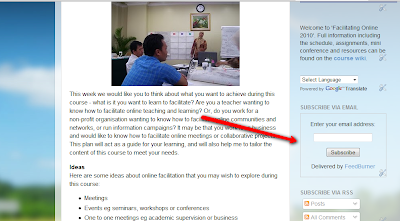
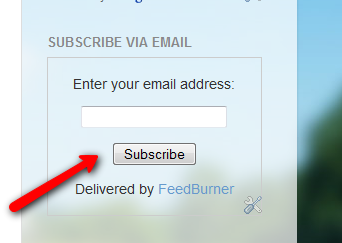
3. "Follow" a blog (sorry...don't know how to do this with a Wordpress blog)

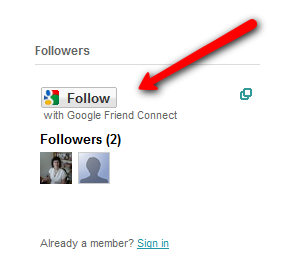 Once you follow a blog, go to your dashboard to read the posts from that blog.
Once you follow a blog, go to your dashboard to read the posts from that blog.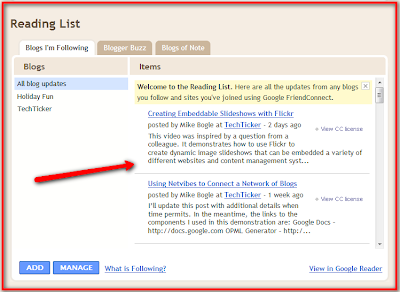
You can also add blogs to follow via your dashboard.
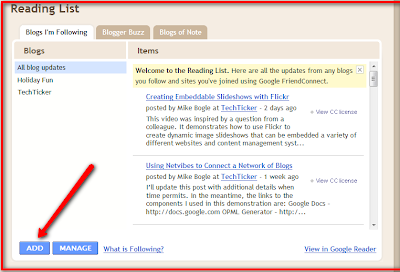
4. Subscribe to a blog's RSS
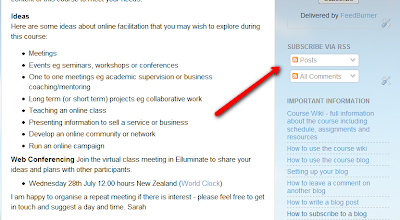
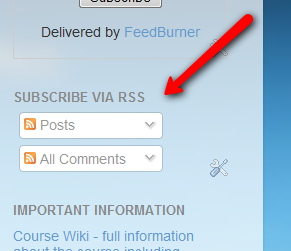
If you decide to follow a blog using RSS, I recommend that you set up an account in Google Reader. Once you subscribe to a blog via RSS, go to your Google Reader account in order to read blog posts.
- What is RSS?
- How to use Google Reader
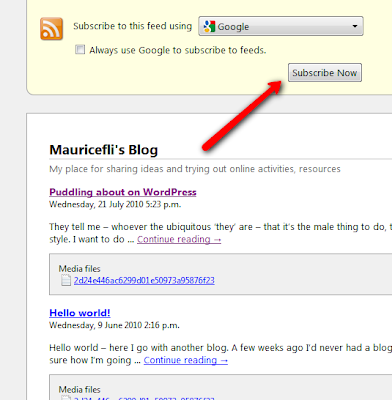
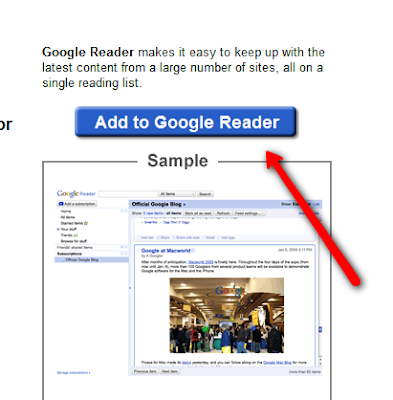
Going back to me and how I have organised myself. I have got all the blogs going into Google Reader. But to make it even easier, I have Google Reader going into my iGoogle home page. This is my page that I use to organise myself. Don't worry about this if you are new to all this, but if you're interested in knowing more, have a look on YouTube for lots of videos about how to set up your iGoogle home page and the various gadgets.
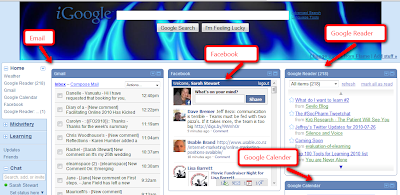
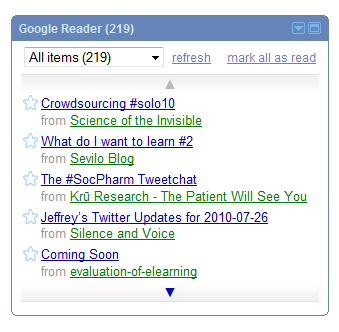 Here is a quick video that will show you what I have just been talking about. Sarah
Here is a quick video that will show you what I have just been talking about. Sarahhttp://www.youtube.com/watch?v=jhzlOxq-LYA
No comments:
Post a Comment