 Well, Welcome all! We have quite a number with us for this course.. 63 people at the time I write this.. most of them coming in at the very last minute and from all areas of the world! I'm bound to have missed people, so please double check my lists.
Well, Welcome all! We have quite a number with us for this course.. 63 people at the time I write this.. most of them coming in at the very last minute and from all areas of the world! I'm bound to have missed people, so please double check my lists.This afternoon I have been going through the expressions of interest for participating in this course - that being all the introductions made by people to the course wiki - and adding emails to the Google Group email forum.
I wanted to keep email loads initially low for everyone and so I asked introductions to be made on the wiki. If some how you see that your name IS on the Google Group, but NOT on the Wiki introductions, please amend as you see fit. In the end, and at the very least, you want to have yourself on the Google Group email forum, as this is the end point for further instructions, and obviously a space for general discussion. Remember, if you want to keep email to a minimum, you can adjust your membership to any number of options such as daily digest or no email at all. Visit the Google Group archive for further details.
Our first web conference.
The following instructions are repeated in the full course outline on the wiki. (Repeated for importance :)
At 10pm on the 28th of July Universal Time Code (UTC) - That's 10am on the 29th for us in New Zealand (other time zones here and appologies to those who are outside a reasonable hour for the meeting) we will attempt to connect voice to voice for the first time. You can do this by clicking the link to the 24/7 Meeting space about 30 minutes before the time. This will leave you enough time to load the required software (Elluminate) and test the connection (no password required).
This being our first try at connecting via web conference, we should expect that some of us may not be able to connect for various reasons such as workplace security settings, computer set up, hardware or just the mystery of computing and networks. For this reason, the webconference will be recorded so that those that cannot be there can at least access the recording. The 24/7 Meeting room is always open to anyone who wants to use it for there own meetings about this course - perhaps at better times for you... just click the link at the agreed time :)
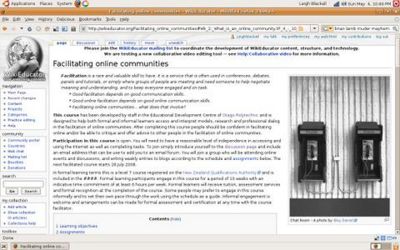 Other instructions for week 1
Other instructions for week 1(copied from the wiki)
- A week spent orientating yourself into the course, the commitment required, the assignments and what else is involved. For those new to this way of learning online, this week will seem daunting. Get through it and the rest of the course will flow for you nicely.
To do
- Set up a blog for your weekly work in this course. If you already have a blog, you are welcome to use that so long as you can clearly indicate what posts are for this course. If you are new to blogging, refer to this resource for getting started. If you are based in the Otago region, Otago Polytechnic offers learning support in setting up a blog through its Learning Centre (for enrolled students) and Community Learning Centres (for the wider community).
- Attend the web conference meeting room (No password required) at UTC 10pm 28 July (10am 29 July NZST, see World Clock) to discuss the orientation to the course. Please try to introduce yourself to the course discussion page before this meeting begins. This meeting will be recorded and made available directly after if you cannot attend. You can test your computer and network settings prior to the meeting by using the meeting room link any time. Trouble shooting and help at the Elluminate support page.
- Post to your blog what you hope to get out of this course. Include any concerns or questions you may have.
- Introduce yourself to the course in the discussion page. When you have your blog set up, add your blog's web address to your introduction.
- Set up an RSS News Reader and subscribe to the blogs of others in this course. Again, refer to this resource for getting started with an RSS News Reader to subscribe to blogs. More information on RSS available via CommonCraft
Extra resources
- resources for getting started with blogging
- Video: RSS in Plain English
- Get your computer ready for Elluminate web conferencing
- What is RSS ?
So many thanks for all your interest in this course, I hope it lives up to your expectations and I hope you will give back by making the most of your time with us and these topics. Collectively I am confident we will be a valuable resource for each other. There is a wealth of experiences among us.
You should allow around 5-6 hours per week for the course, if you are going over that time stop and ask yourself why. If its because you are really enjoying the topic or activities, then great. But if its through technical difficulties and just general management of the course requirements, please get in touch with me and we'll see what can be done to help. It shouldn't be a heavy workload. Good luck and enjoy yourself!
2 comments:
This seems like a wonderful course, Leigh.
Question--for subscribing to the RSS feeds of course participants (a great idea), is there an OPML feed or an online location that includes all the blog addresses of the course participants?
Thank you for opening this course up to everybody who wants to attend.
Good idea Jeffery! I think once we have the list of blogs (and their feeds) I will generate an OPML file for you and other who are ok with that technology. Thanks for the suggestion.
Post a Comment